HubSpot is at the heart of our marketing technology (martech) stack at Espresso. We started using HubSpot back in 2010 and became partners the same year.
I was recently asked what was my favorite feature or capability in HubSpot. It’s a tough question, and initially I copped out by rattling off half a dozen favorite features.
- It comes with a fully integrated CRM system at no extra cost.
- The landing page tool makes it simple for non-technical marketers to create new landing pages and to track their performance.
- The SEO keyword tool, which helps many customers avoid a second subscription fee for an SEO tool.
- The reports and analytics.
- The company’s incredible customer support. They are always willing to go the extra mile to fix a problem or help you understand what’s going on. I can tell you, other marketing automation vendors pale in comparison.
- The amount of content that HubSpot creates to help their customers learn marketing and how to use their product – it’s a staggering amount of high quality content.

But I think if I had to select just one feature as my favorite, it would be the Contact Timeline. It’s incredibly useful.
When you view a contact in HubSpot, you can see all activity that contact has had with your company. What’s cool about this timeline is that it starts tracking the contact’s movements on your website before it even knows who the contact is. The user might visit your website multiple times over the course of days, weeks or months. When the contact eventually completes a form on your website and provides their email address, all of their activity that was being logged while they were anonymously visiting your website gets associated with their email address. You get a complete history.
The Contact Timeline tracks a lot more than just website visits and page views. It tracks ALL interactions.
- The original source of the contact. Did they arrive from a Google search? From LinkedIn? An email campaign? A paid online advertisement?
- Emails sent (with all of the traditional email metrics, such as opens and clicks).
- Downloads.
- Interactions with your sales teams: calls, notes, tasks, sales content, emails sent by sales to this contact.
- Paid online advertising interactions.
- Sessions with third-party chat solutions, such as Drift.
- Deal activity.
- Customer life cycle changes.
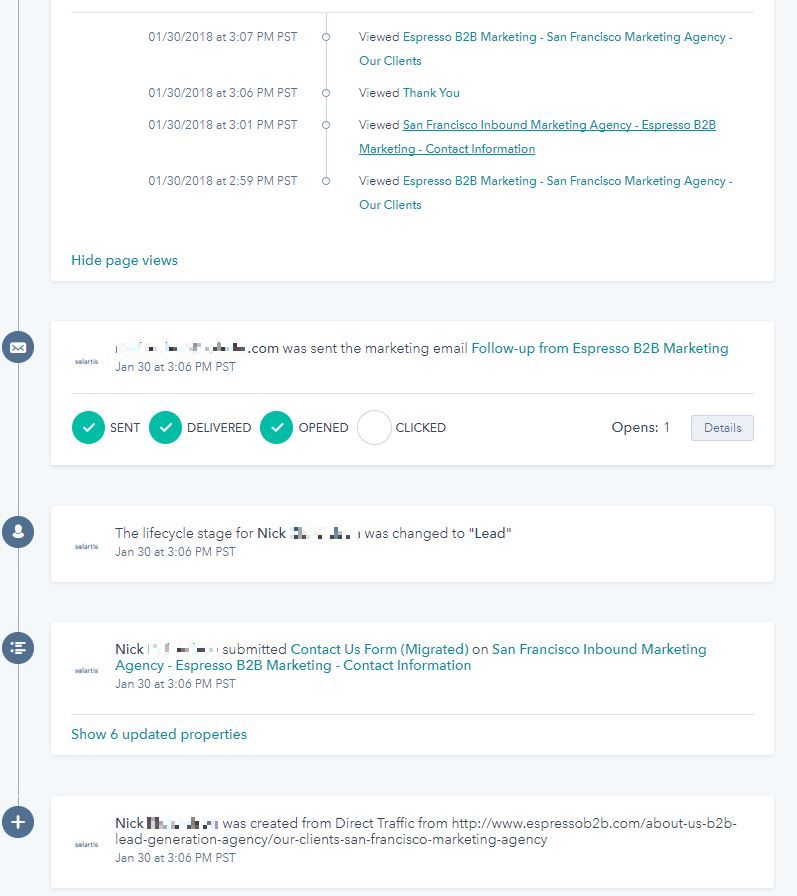
Much of this information can be used to calculate a lead score for each contact. This, in turn, can be used by your sales team to prioritize which contacts to call.
A salesperson can easily view the entire interaction history before speaking with the contact. They can see how the contact first found your website. They know what pages the contact viewed and which content pieces they downloaded. The salesperson has the entire history of the digital conversation your company has had with the contact. When they are ready to make that first outbound call to the contact, it’s not a cold call. It’s a continuation of the digital conversation into a live conversation.
What do you think is HubSpot’s best feature? Why? Let us know in the comment box below.
